The whole world is now moving towards Mobile OS such as Android,I-OS,Blackberry OS and so on.This becomes a scope for many Applications to develop and run in the specific OS.And this makes the users to experience the worth of Android or any mobile OS phones equivalent to the desktop computers.Thus RAM is specifically needed to run apps on the specific platform and experience the users flexibility and reduce the inconvenience.Human Desires are uncontrollable,Thus We always in search for more options and applying in this topic you could increase your internal memory of your android phone and experience more app usages.
Requirements:
1) A Rooted Android Phone.
2) Link2SD application - Download
3)Mini Tool Partition Application for your PC or Laptop - Download
4) SD card above 2 GB
2)Connect your SD card with PC via. Open mini tool partion on your pc.
3)Right Click on name of Your SD card and click delete.
4)Now right click again and click the Create option.
5)Give the file system as FAT32 and select create as primary.give the name of the label and drive letter of sdcard.Give the partition size which is used as a external storage of your choice.
That’s it now whenever you install an app it will be installed in the second partition of the sd card rather than in the sd card or internal memory.Therefore the second partition will serve as additional internal memory.Suppose to install the app in sd card or internal memory deselect autolink option and select install location as automatic.
feel free to comment below.
3)Mini Tool Partition Application for your PC or Laptop - Download
4) SD card above 2 GB
Procedure:
1)Download the Mini Tool Partition for your PC with correct configuration and install it.2)Connect your SD card with PC via. Open mini tool partion on your pc.
3)Right Click on name of Your SD card and click delete.
4)Now right click again and click the Create option.
5)Give the file system as FAT32 and select create as primary.give the name of the label and drive letter of sdcard.Give the partition size which is used as a external storage of your choice.
6)Now right click on unallocated space and
click on create and click on yes.give create as primary and select file system
as ext2 or ext3 or ext4 whichever that suits your phone.Give the name of the
partition label and select all remaining unallocated space for partition.This
partition is used as internal memory in your phone.
7)Now click on ok and then click on apply
option on upper left corner.The partitioning will begin.
8)Wait till the process is completed.After
completion put your sd card in your phone
9)Open link2sd in your phone and select
the extension ext2 or ext4.
10)Allow superuser request.
11)when it displays mount scipt created
reboot your phone.
12)Open link2sd in your phone.Go to
settings select autolink and go to autolink settings and select
Link application file,linkdalvik-cache
file,link library files.
go back to settings and under general options select relink lib files at boot,fast scroll.
go back to settings and under general options select relink lib files at boot,fast scroll.
13)Now select install location and select
external.
That’s it now whenever you install an app it will be installed in the second partition of the sd card rather than in the sd card or internal memory.Therefore the second partition will serve as additional internal memory.Suppose to install the app in sd card or internal memory deselect autolink option and select install location as automatic.
NOTE:THIS
MAY SOMETIMES BRICK YOUR PHONE.TRY AT YOUR OWN RISK
Increase Internal memory With Chandeesh Babu,TCE.
view my profile on fb: Chandeesh Babu
Mail Id : [email protected]
Thiyagarajar College Of Engineering.
view my profile on fb: Chandeesh Babu
Mail Id : [email protected]
Thiyagarajar College Of Engineering.



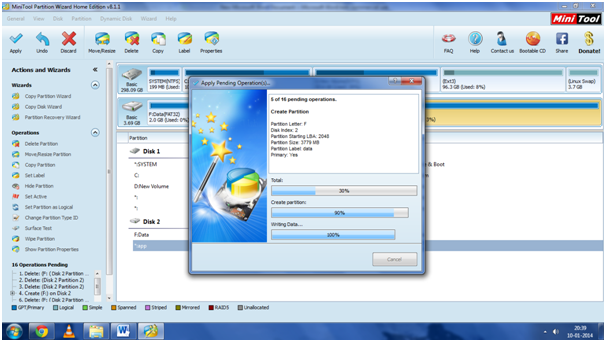











1 comments:
still needs more explanation!
Post a Comment
feel free to post your comments! Don't Spam here!